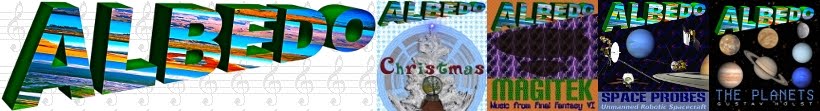How to Create
Sheet Music
Music Notation Software and Engraving
The first step is to get the music
floating around in your head down on paper or digital format. You can
either get a music notation program and input the music yourself, or
write it out by hand and hire a professional to engrave it for you.
Music Notation
Software
Music notation software is a program
that enables you to create and print sheet music through the process
of inputing notes on a musical staff using your mouse and keyboard.
Inputing notes using a MIDI keyboard or scanning existing sheet music
is also possible.
Finale and Sibelius
Finale and Sibelius are the two
industry standards of music notation programs. Professionals will use
one or the other. Which program you choose is really up to your
personal preference. Both are excellent programs which cost around
$600, and are available for both Windows and Macintosh. There are
cheaper versions of each with less features that are available, with
Finale having a lot more to choose from. Try not to go below $100 or
you'll start risking not having the features that you'll need to
notate and publish your music. If you're composing full orchestral
scores then you'll need a full professional version. If you're
composing something small like just a piano with vocals, then using a
cheaper variation will be enough just as long as you don't get too
elaborate. Discounts on the professional versions are available, but
are only available to students and educators. Once the music is
complete you can print it out on paper or save it as a PDF file.
Lilypond
Lilypond is a text based notation
program, which means you type in a code to produce your music instead
of clicking on images. It's more similar to a programming language
like HTML than a traditional graphical score editing software like
Finale or Sibelius. It's available for Windows, Mac, and Ubuntu Linux
as a free download on their website.
Save as a PDF
Once your music score is complete you
will need to save it as a PDF file. You need your sheet music in
digital format so that you can publish and sell it online. For
Windows users you will need some sort of PDF Printing software, so
that you can save your music notation file as a PDF. Macintosh users
just need to click "Print", click on "PDF" on the
bottom left, then click "Save as PDF", then click "Save".
Ubuntu Linux users just need to click "Print", click on
"Print to File" at the top, then click "Print".
PDF Viewer/Editor
Now that your sheet music is saved as a
PDF file you'll need a PDF viewer in order to view it. Windows users
will need to download a Free program called Adobe Reader. There are
fancier programs out there that allow you to convert, combine, and
edit PDF files. One of them is called Nitro Pro.
Engraving
Engraving is taking hand-written music,
inputing it into the computer, and printing it out so that it can be
more easily read by musicians. If you don't want to buy a music
notation program and input the notes yourself, you can write your
music out by hand and hire a professional to engrave it for you. A
few companies that offer this service are: Broschinsky Music, Note
Smith Music, and DI Music. Prices will vary depending on how many
pages the song is and also how many instruments there are. Once
complete they can send it to you in PDF format.
Music Notation Software Prices:
Finale (Windows & Mac)
Professional- $600, Academic- $350, Allegro- $200, Print Music- $120,
Song Writer- $50, Notepad- $10
Sibelius (Windows & Mac)
Professional- $600, Educational $300, Student $100
Lilypond (Linux only) FREE
PDF Software :
Windows: PDF Printing Software- Bull
Zip, FREE; Nitro PDF Reader, FREE; PDF Forge, FREE
Macintosh: Comes FREE on any Mac.
Ubuntu Linux: Comes FREE on any Ubuntu
Linux system.
PDF Viewer:
Adobe Reader, FREE (Windows, Mac,
Linux)
PDF Editor:
Nitro Pro, $100 (Windows only)
Engraving:
Broschinsky Music, Note Smith Music, DI
Music
These prices are all subject to change,
so please visit their websites for a current price list.
If you like New Age music, then you might like ALBEDO: a New Age/Classical Artist.
Click here to get 3 FREE tracks by ALBEDO!
- ALBEDO
If you like New Age music, then you might like ALBEDO: a New Age/Classical Artist.
Click here to get 3 FREE tracks by ALBEDO!
- ALBEDO